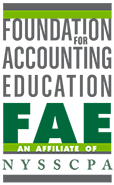Attention Internet Explorer Users
We apologize that you are unable to fully access certain features of the FAE store. Due to browser limitations in Internet Explorer and the advanced features of this website, you may experience limitations and/or inaccessible pages.
Currently Microsoft does not provide full support for Internet Explorer 8. While our support options are limited we understand this could be frustrating are working diligently to correct this issue. We appreciate your patience and apologize for this service disruption.
To improve your shopping experience instantly, we recommend downloading a newer version of Internet Explorer, like Internet Explorer 10. In addition, Google Chrome, Mozilla Firefox, and Apple Safari are all fully functional, as are Windows Phone, Android and iOS devices.
If you are unable to upgrade to or utilize another browser please click here to download a complete listing of FAE courses. Our member services team is standing by at 212.719.8300 to take your registration.
See the complete list of recommended versions for each browser below.
- Best Google Chrome
- Great Mozilla Firefox
- Better Apple Safari
- Good Internet Explorer 10 (Windows 7 or newer)
Additionally, Google has provided an Add-On that will provide fixes to many of the Internet Explorer issues. Google Chrome Frame is a simple to install plug-in that will not only increase the functionality and experience of the FAE Store, but every other site you may visit. To install this add-on, you can either use the provided method on this page, or you can get Google Chrome Frame here. Please note that you may need to restart your browser after the installation.